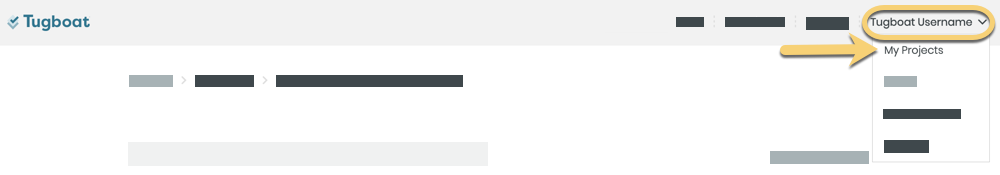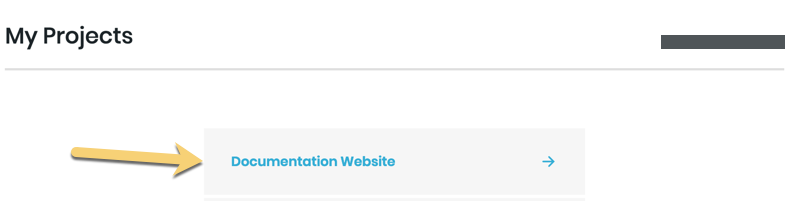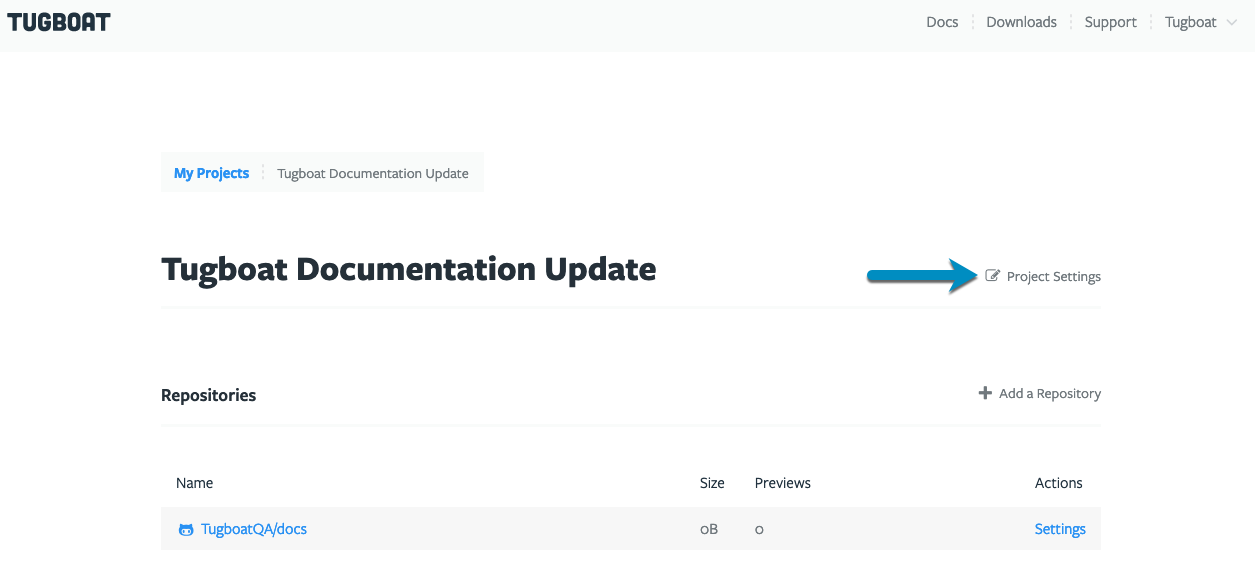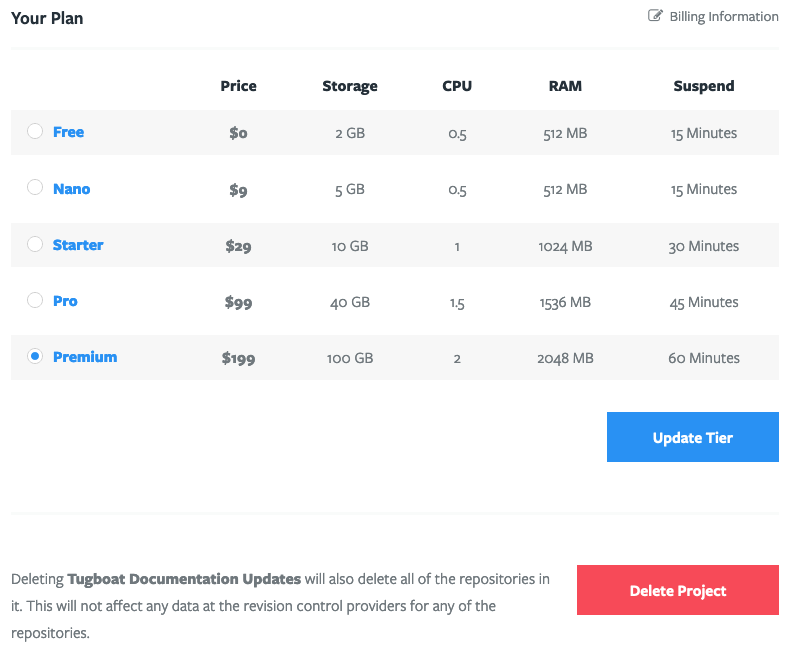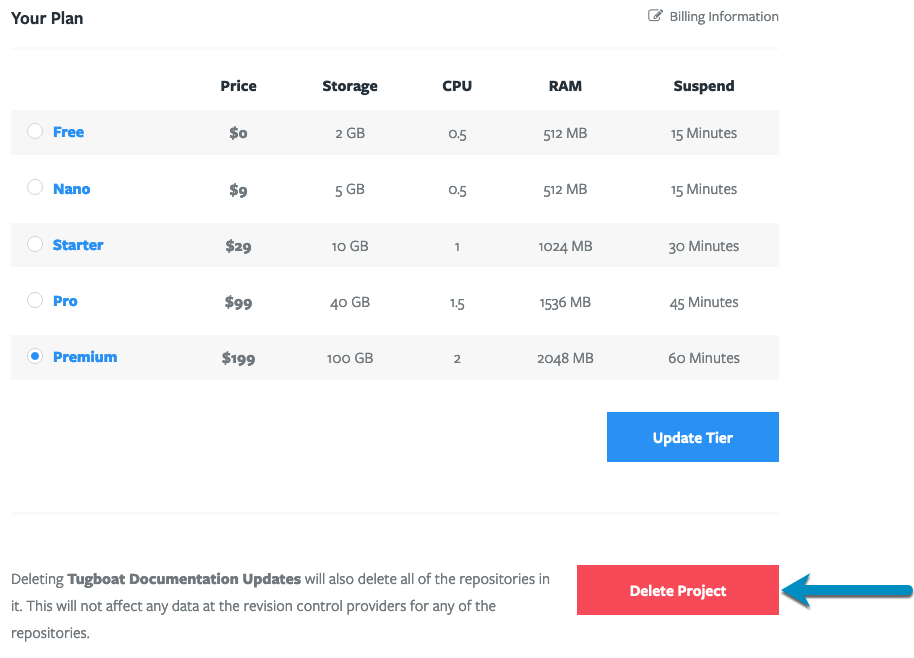Cancel Billing
Tugboat Tier
The following instructions do not apply to subscriptions to Tugboat Premium. For those subscriptions, please contact your Tugboat account executive or Tugboat Support.
There are a few ways you can cancel billing for your Tugboat project:
Change your Tugboat plan to the Free tier
If you want to downgrade your Tugboat billing, but still keep using Tugboat, you can change your Tugboat plan to the Free tier. Follow the instructions to change your Tugboat plan, and select the Free tier.
Note
If you downgrade your Tugboat plan, the changes will take effect when the currently paid cycle is complete. Whenever you view the Your Plan section of Project Settings, you’ll see a banner containing the date that the change will take effect. If your project storage is over the limit of the lower-level tier, you won’t be able to build any new Previews until you’ve freed up enough space to put you under that storage limit.
Delete your project
If you don’t need your Tugboat Previews anymore, or are finished using Tugboat for a particular project, you can always delete your project:
- Go to username -> My Projects at the upper-right of the Tugboat dashboard.
- Select the project you want to delete.
- Go to Project Settings.
- Scroll down past Your Plan.
- Click the red Delete Project button.
Note
When you delete a Tugboat project, you’re only deleting the Previews and Tugboat repositories for that project. This does not affect data in your git repositories. This also does not affect other Tugboat projects; if you have three projects in Tugboat, for example, and you delete one of them, you can still continue working in the other two projects.