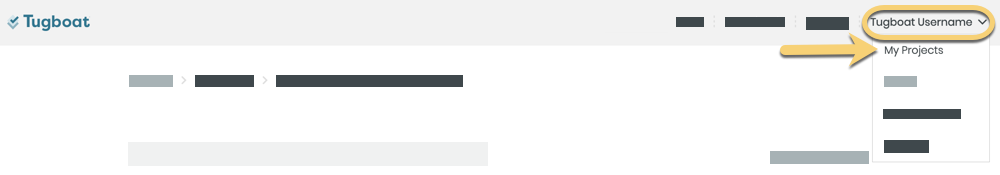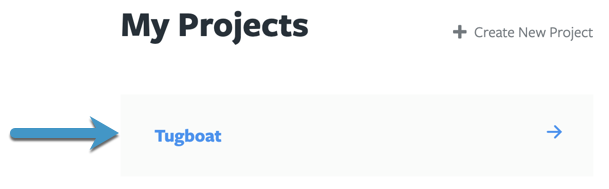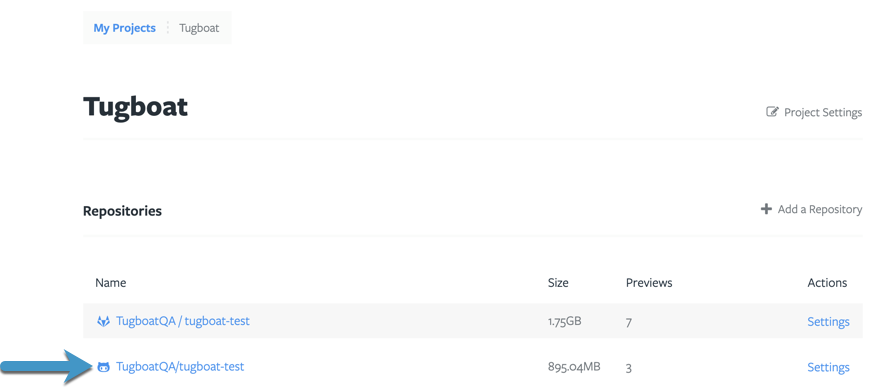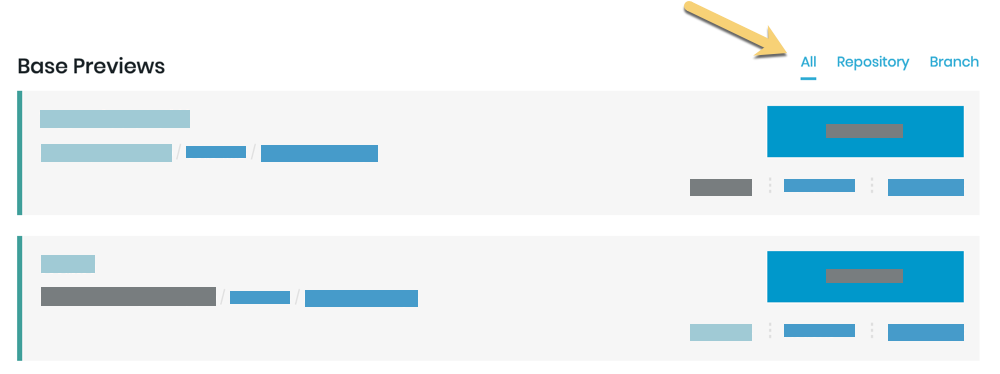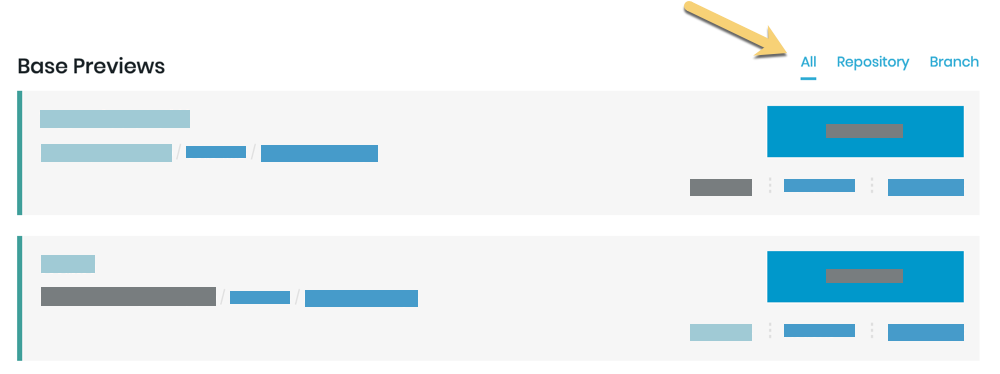View Base Preview Types
Do you want to view all Base Previews of a specific type?
To view all Base Previews of a specific type:
- Go to username -> My Projects at the upper-right of the Tugboat screen.
- Select the project where you want to view Base Previews of a given type.
- Click into the repo where you want to view Base Previews of a specific type.
- By default, you’ll see All Base Previews. Select Repository or Branch to view only Base Previews of that type.
For details about Base Preview Types, see: Base Preview Auto Select.