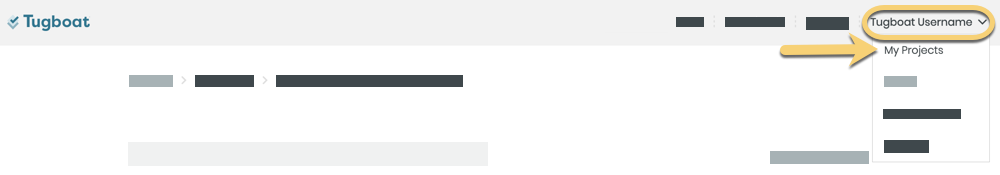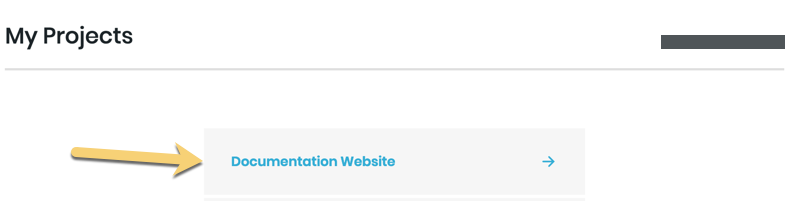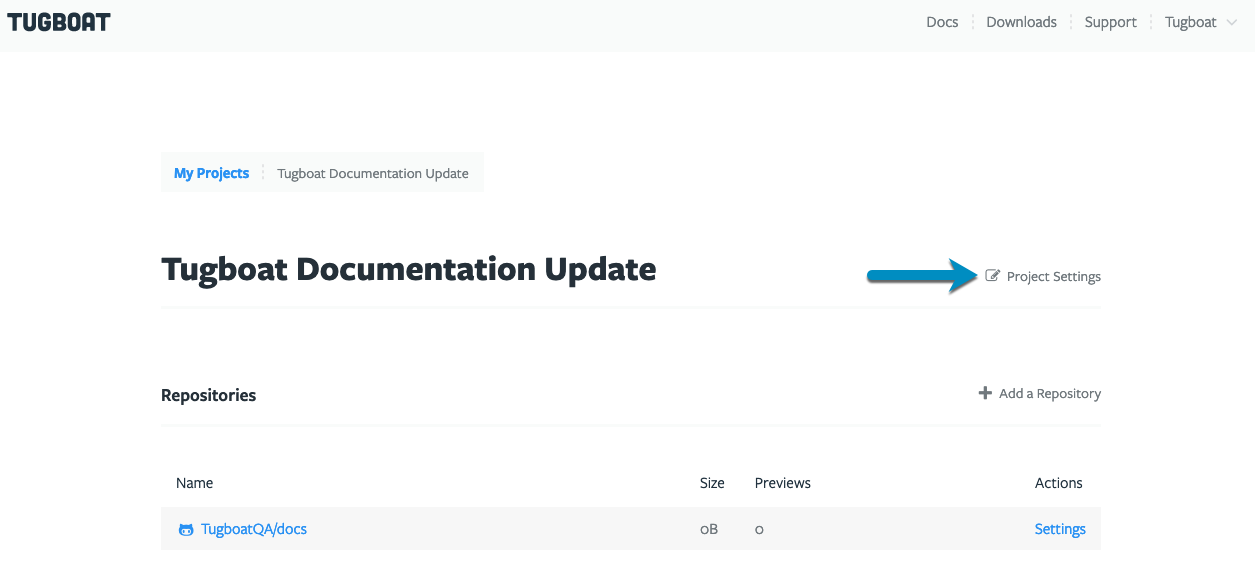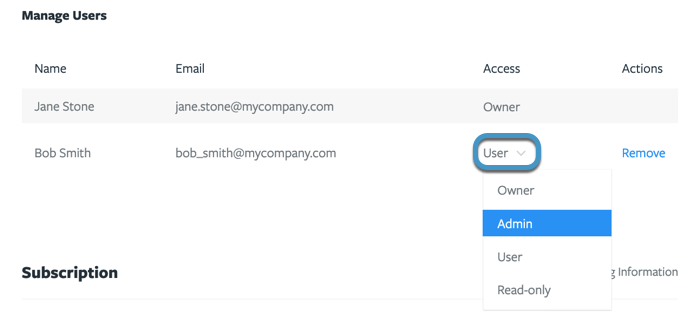Change User Permissions
Change user permissions
To change user permissions:
- Go to username -> My Projects at the upper-right of the Tugboat screen.
- Select the project where you want to change user permissions.
- Click the Project Settings link to the right of the project’s title.
- In the Manage Users section, look for the user whose permissions you want to change, and select the appropriate user type from the Access drop-down.