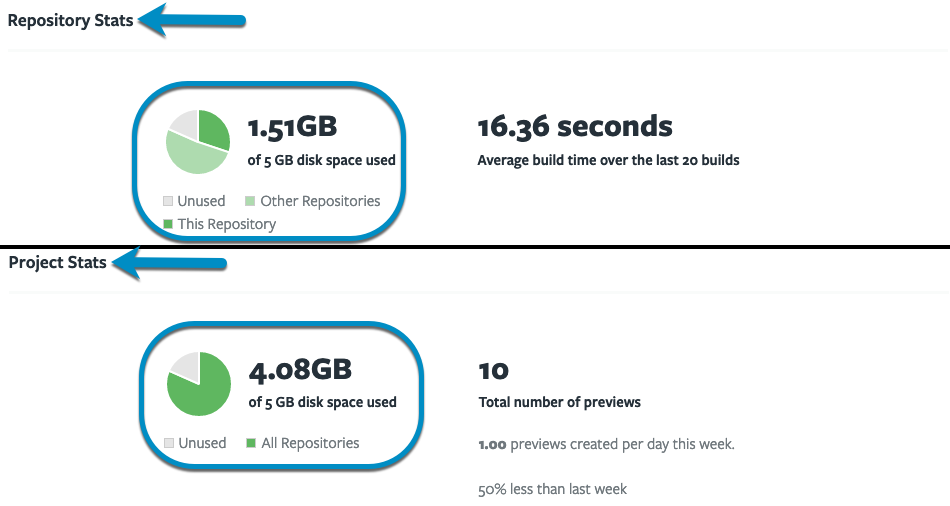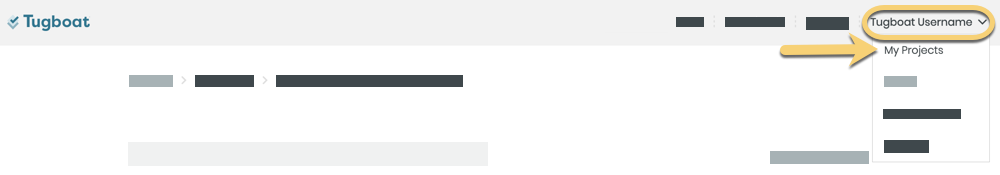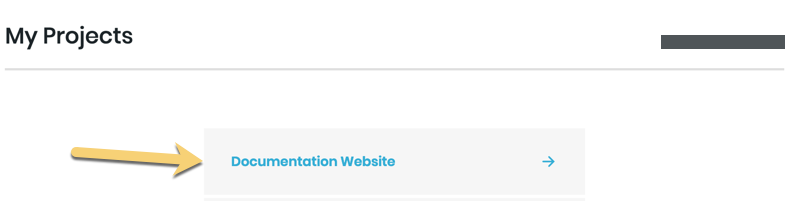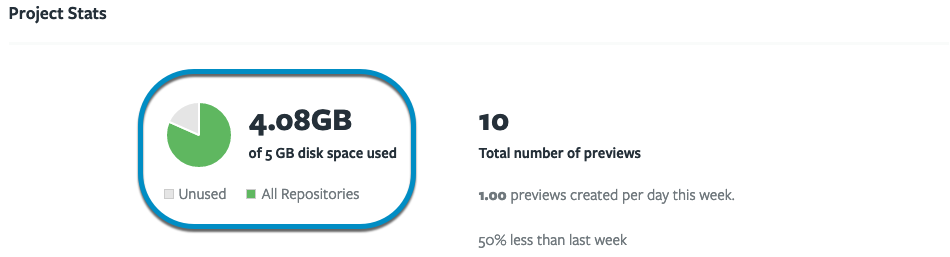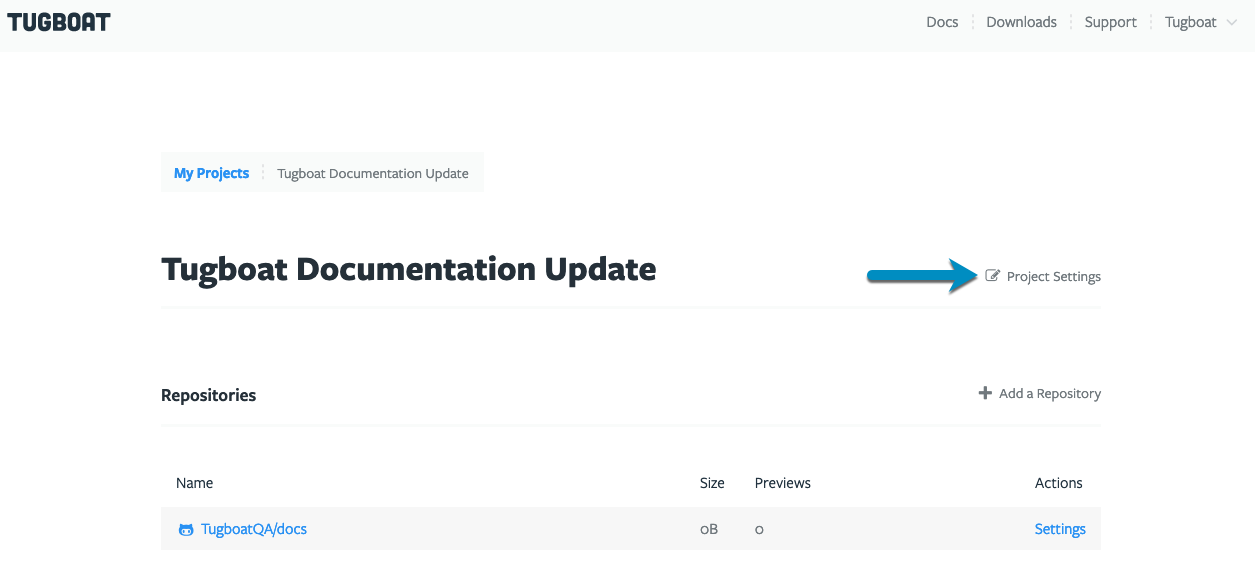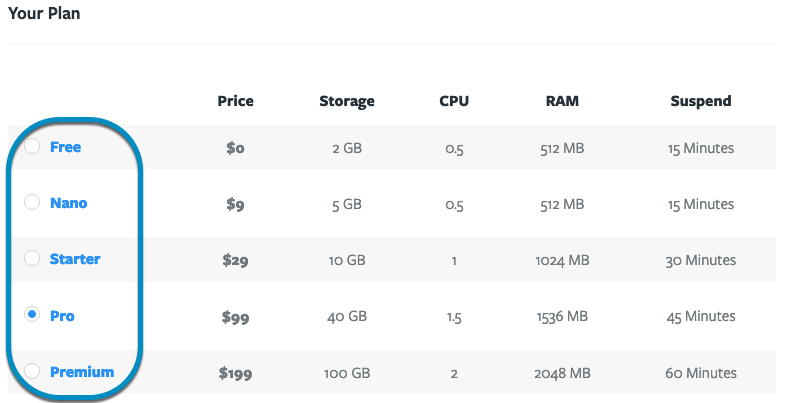Tugboat Pricing
How does Tugboat pricing work?
Tugboat’s pricing isn’t based on your account, number of users, or on external repositories; Tugboat is priced on a per-project basis.
When you Create a New Project in Tugboat, you’ll select a plan based on your Preview storage and build performance needs. You can then link as many external repositories as you’d like to that project, and add as many users as you’d like, all under the same plan.
If you later find your project doesn’t have enough storage, or your Preview build performance isn’t what you need it to be, you can always change your Tugboat project’s performance tier - without affecting your other Tugboat projects.
Calculating Project storage for Tugboat billing
Project storage is calculated by adding the size of all of the Previews contained in a Tugboat project. This includes any Base Previews, as well as additional Previews that have been built from the Base Previews. Tugboat calculates Preview sizes across all repositories contained in a project when determining project storage, which may be larger than what you see when you’re viewing an individual repository within Tugboat.
Info
Curious about why a Preview is larger than your git repository? The Preview size is the size of the entire container at the end of the Preview build process. If your Preview build is pulling in large assets, such as large databases or Service images, your resulting build size includes those assets - not only the code from your linked git repo. If you want to reduce your Preview size, take a look at our tips in: optimize your Preview builds.
How to view project storage
You can view how much storage you’ve used by going to your Project Dashboard, and looking at the Project Stats section:
- Go to username -> My Projects at the upper-right of the Tugboat dashboard.
- Select the project where you want to view disk space used.
- Scroll down to Project Stats.
To view Tugboat pricing for your project:
If you’re a current Tugboat user, here’s how to view the pricing for your project:
- Go to username -> My Projects at the upper-right of the Tugboat dashboard.
- Select the project where you want to view and administer billing.
- Go to Project Settings.
- Scroll down to Your Plan.
From here, you’ll see the pricing tiers available for your plan. You can change performance tiers, or Delete the Project if you’re finished using Tugboat for that project.
If you don’t have a Tugboat project, you can view current Tugboat pricing here: Pricing.
Note
If you’re looking for Tugboat Premium and Premium On-Premise, see: Tugboat Premium.
Tugboat Premium
If you need dedicated hardware or to host on-premise, we’ve got Tugboat Premium for you! Tugboat’s Premium version comes with significantly more Preview storage and RAM, and can be hosted in Tugboat’s Cloud or behind your firewall.
To learn more and change your Tugboat Premium plan, contact us.