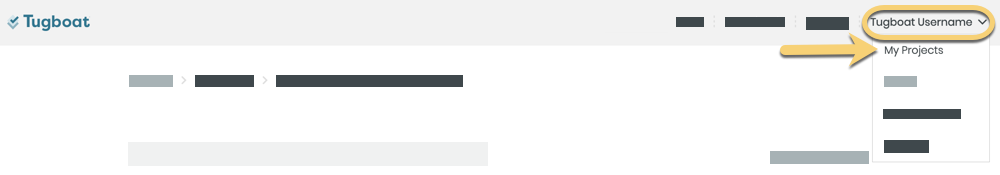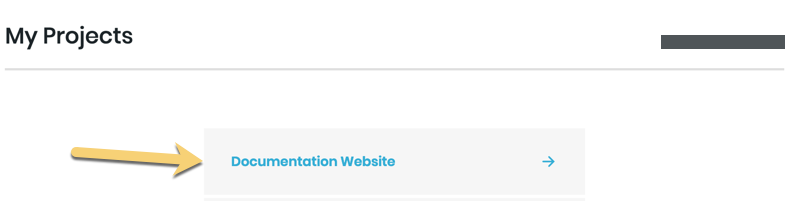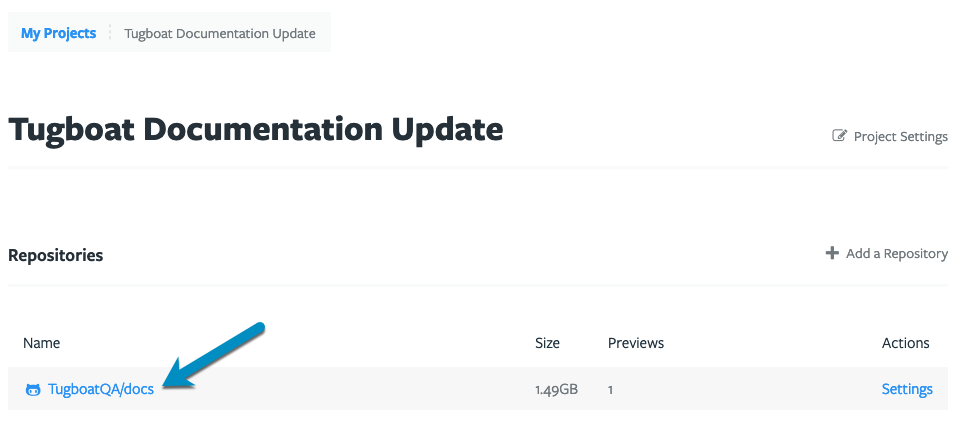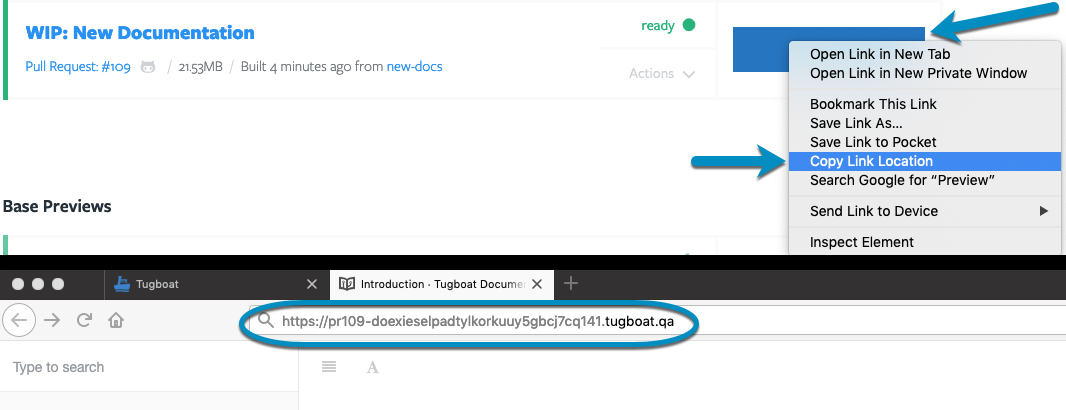Manually Share a Preview URL
Want to share a Preview link manually with Lisa in Product, or Dan the client?
To manually get the link to a Preview you want to share:
- Go to username -> My Projects at the upper-right of the Tugboat screen.
- Select the project that contains the Preview you want to share.
- Click the name of the repo that contains the Preview you want to share.
- Go to the Preview you want to share, and either open the Preview and copy the URL from the browser’s address bar, or use the browser options to Copy Link on the Preview button.
Send that link to the person who needs to look at the Preview, and they’ll be able to view it. Tugboat links are hard-to-guess secure URLs that are accessible to anyone with the link; that person doesn’t need to be a member of your Tugboat crew, or able to view the git repo where the code is hosted.