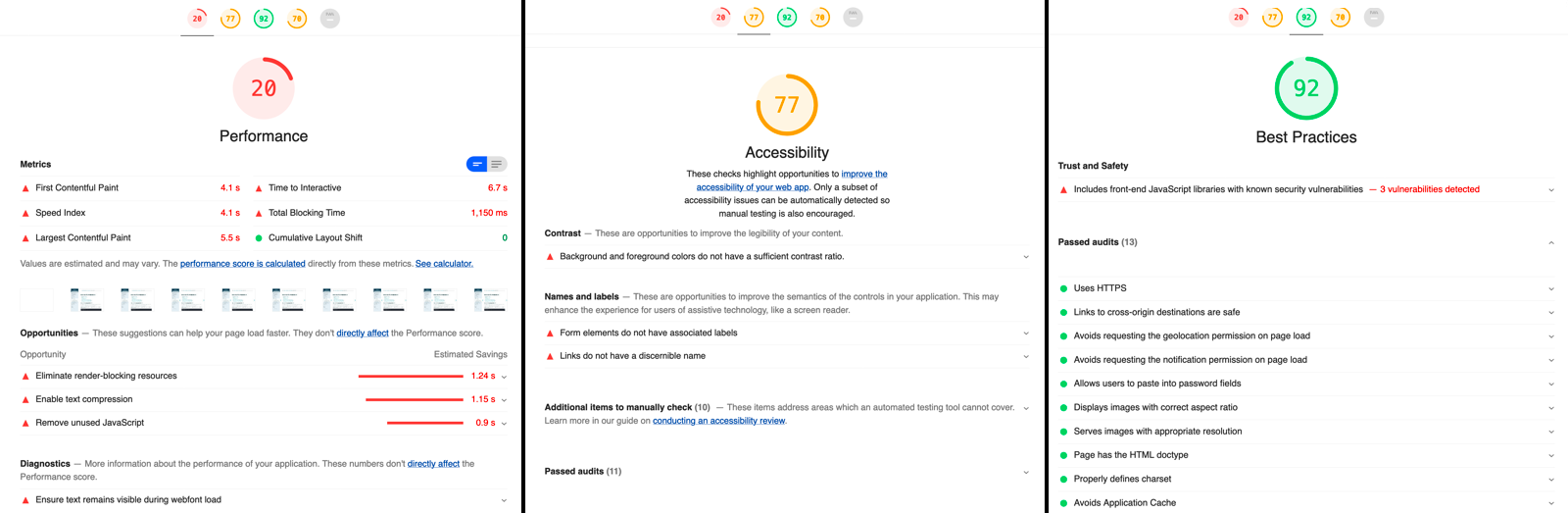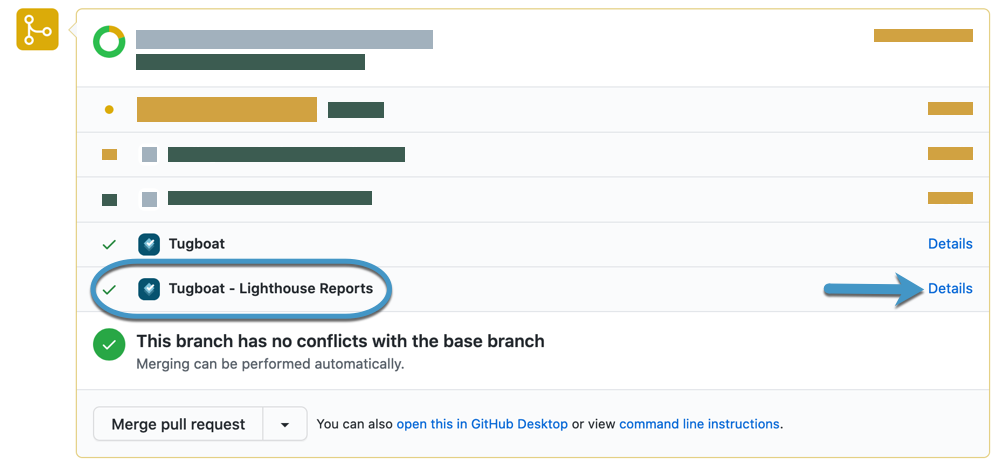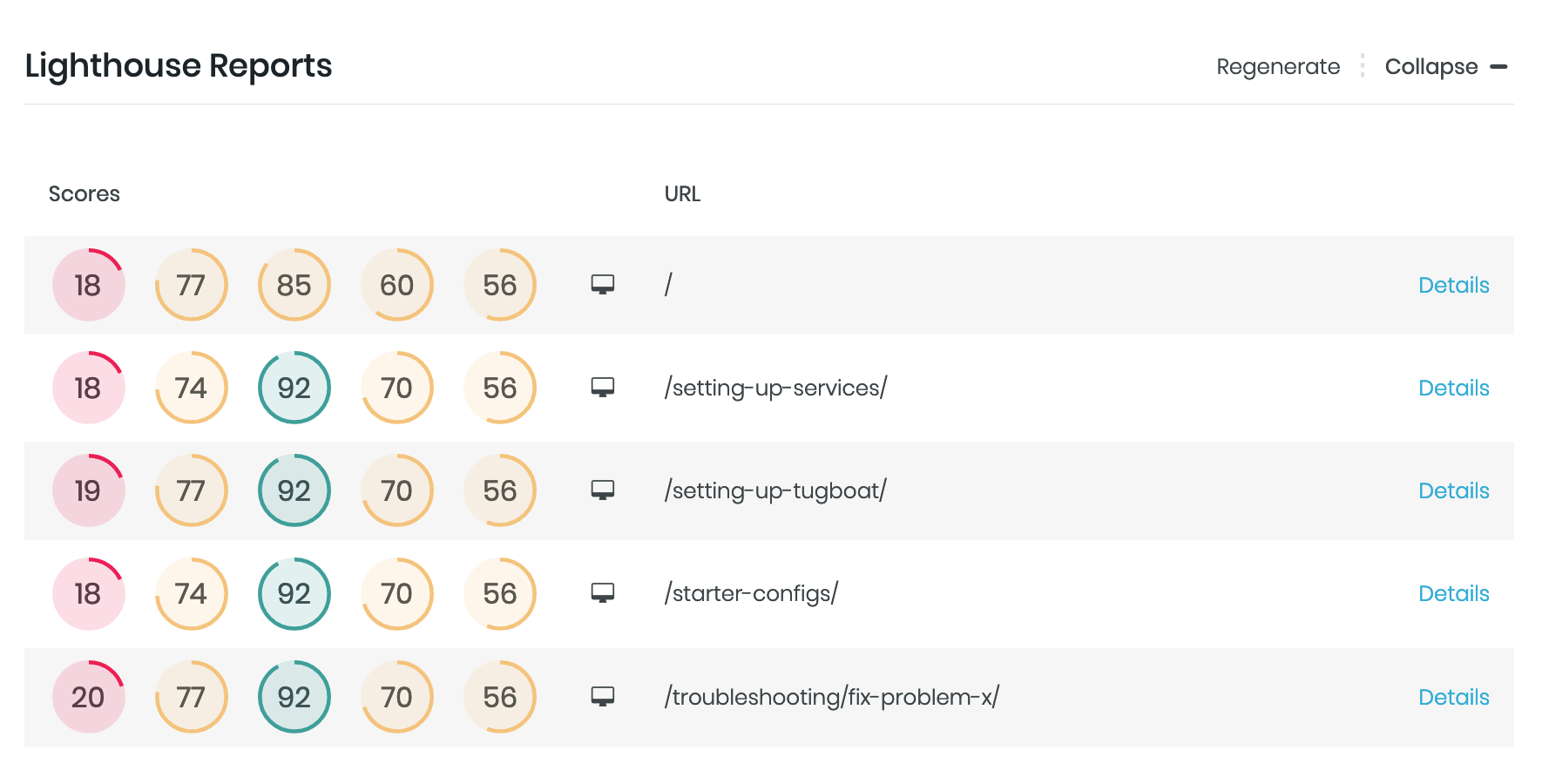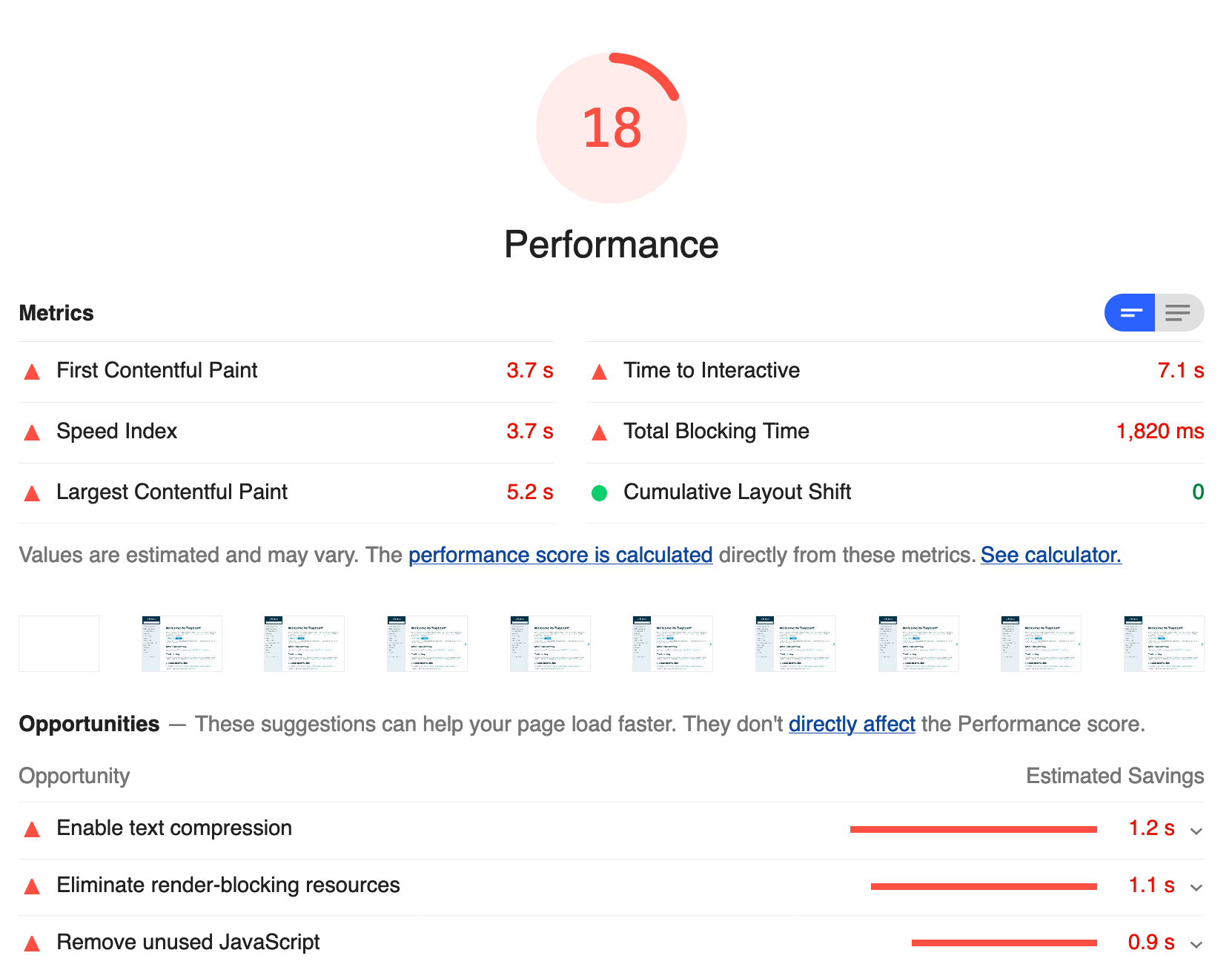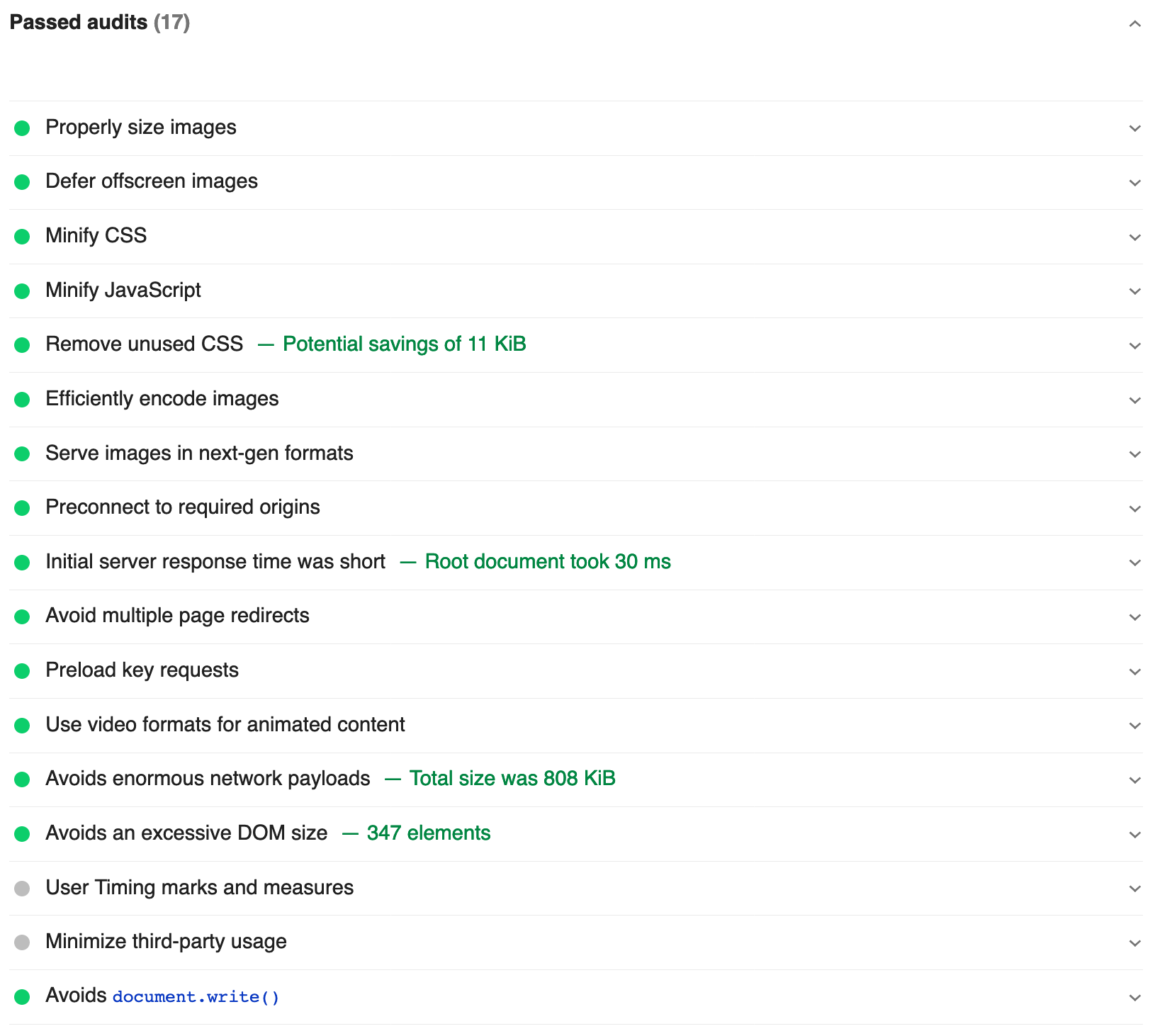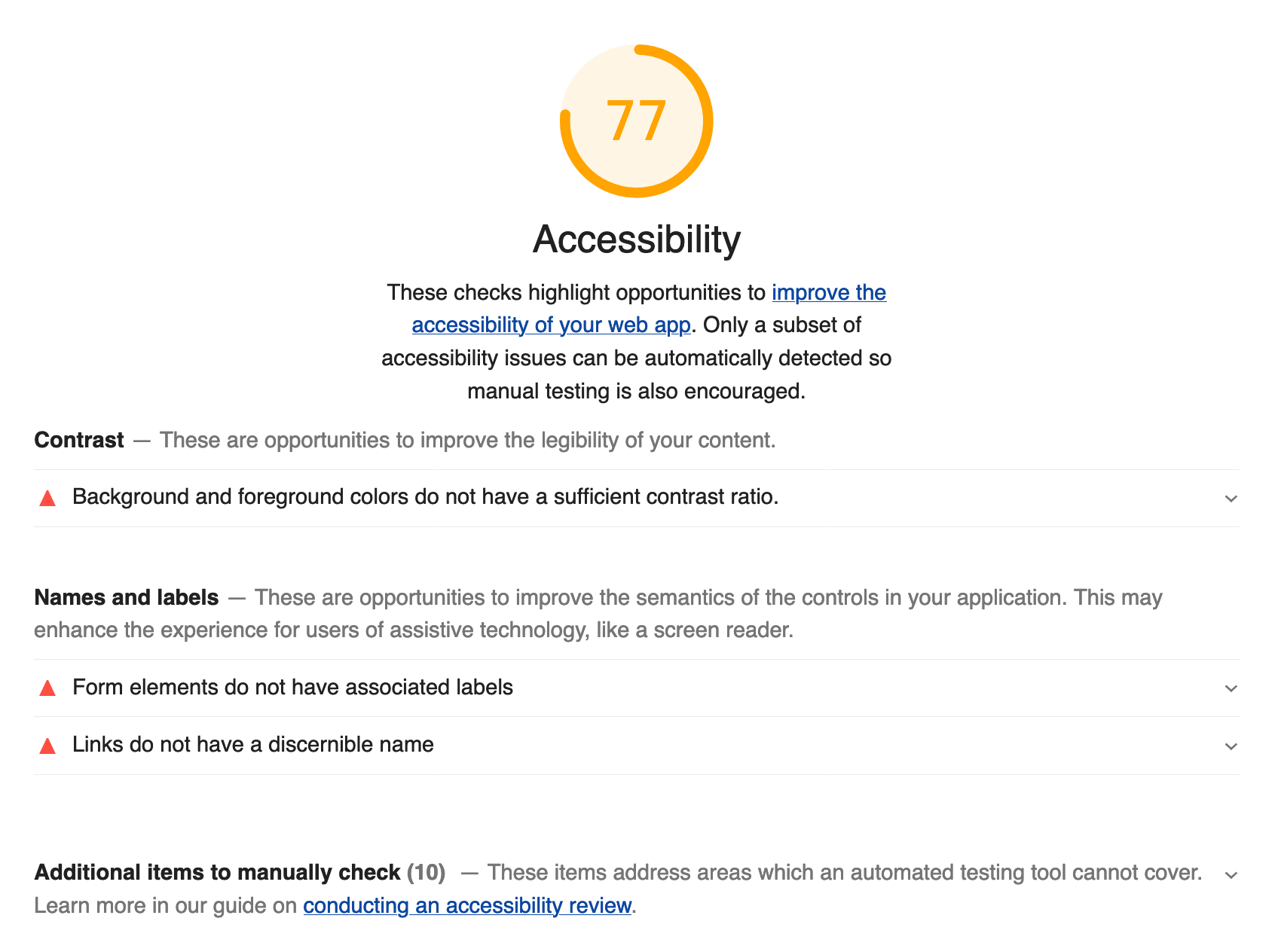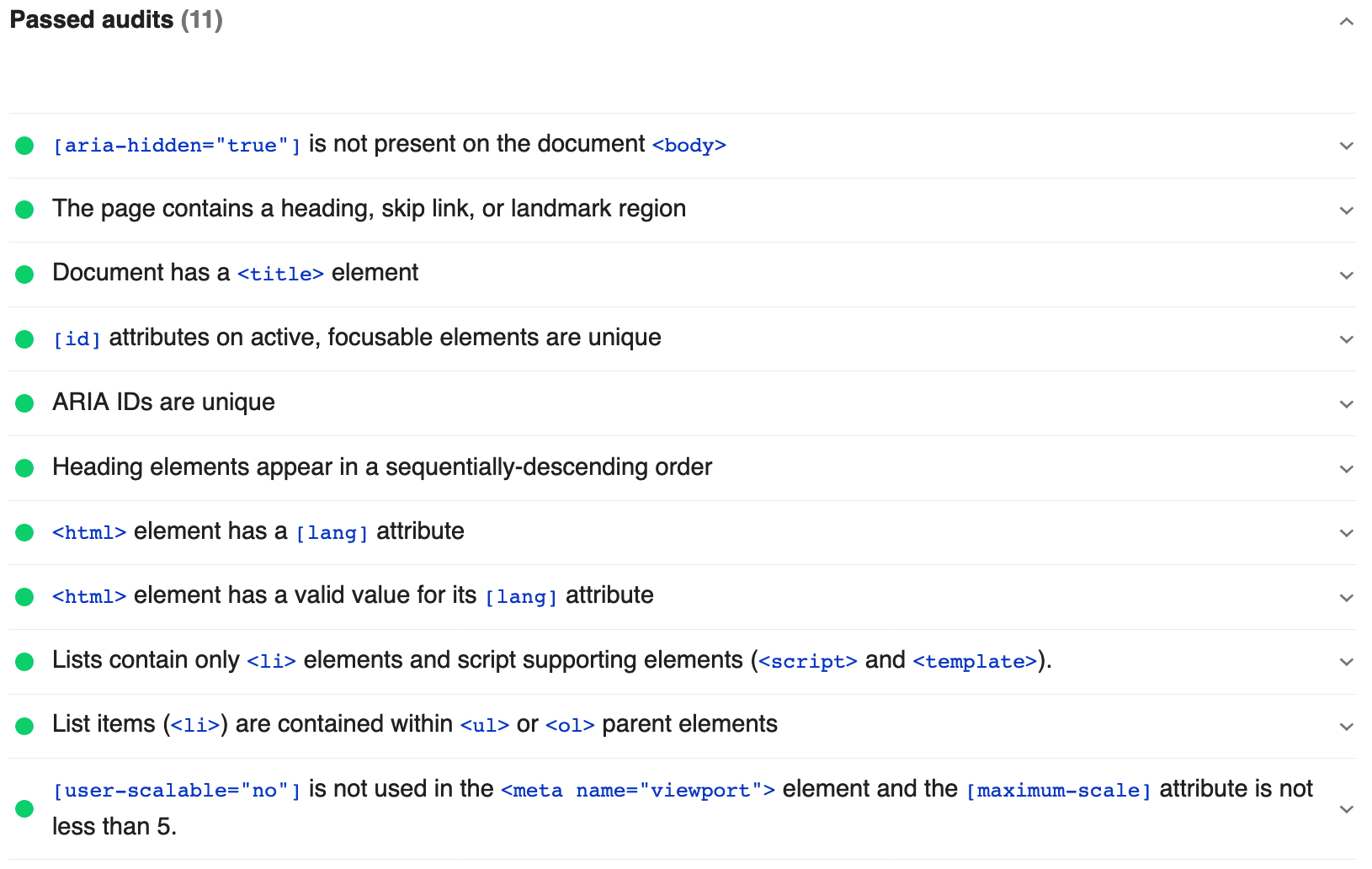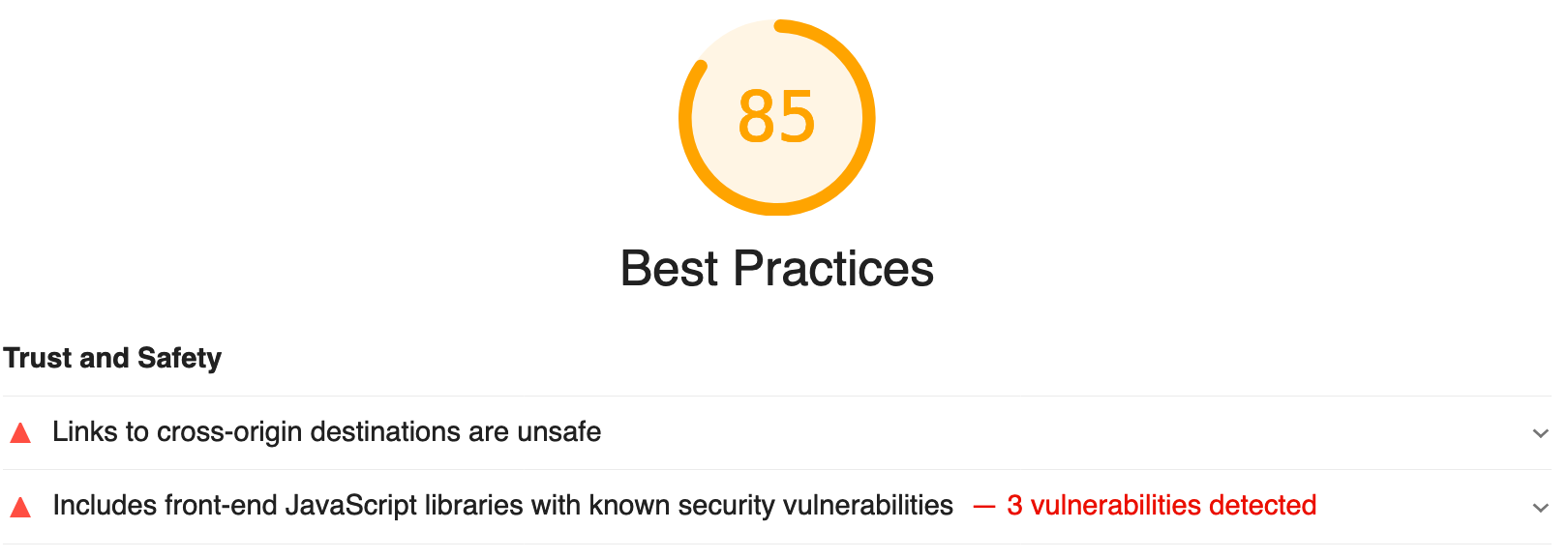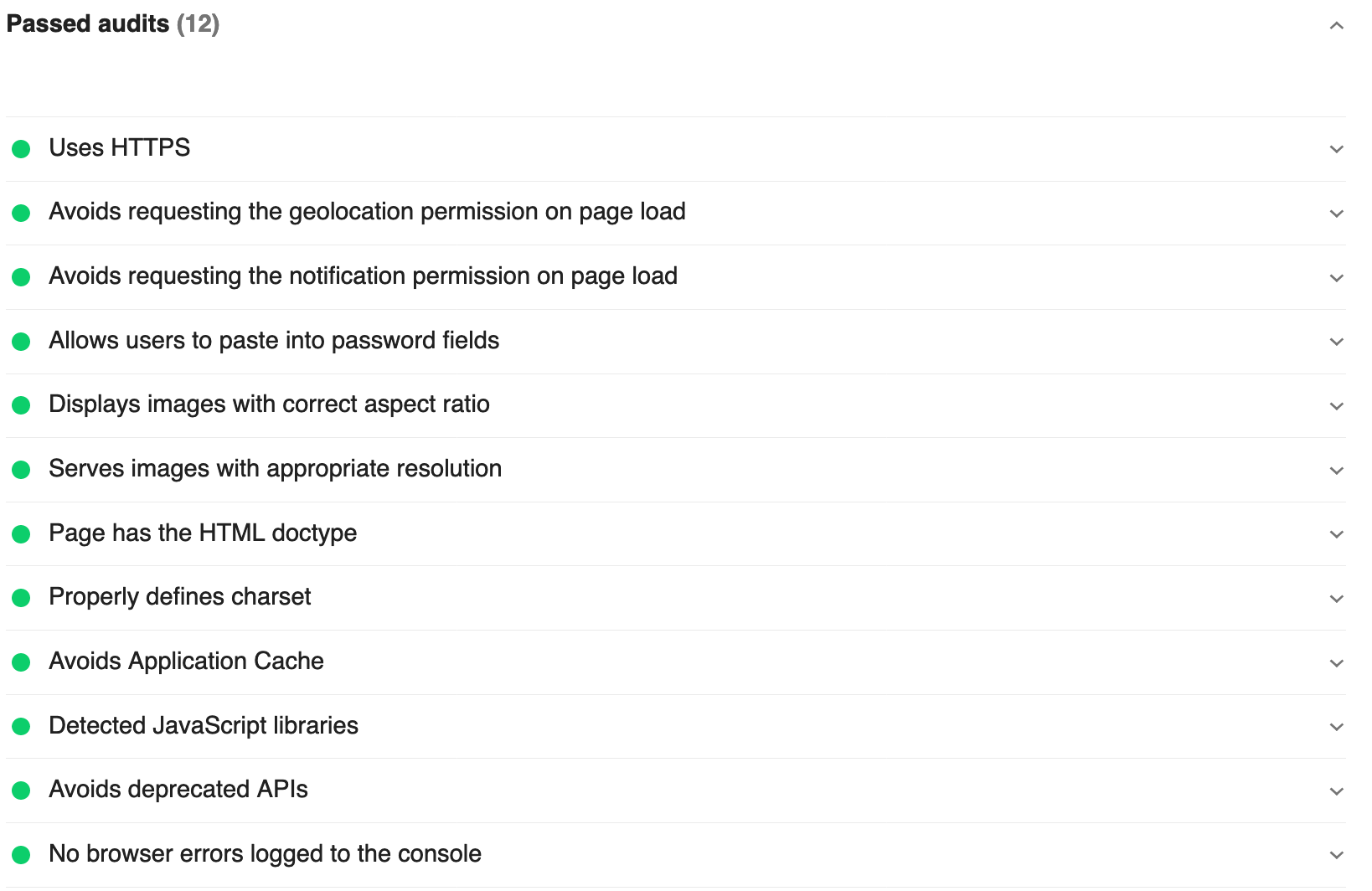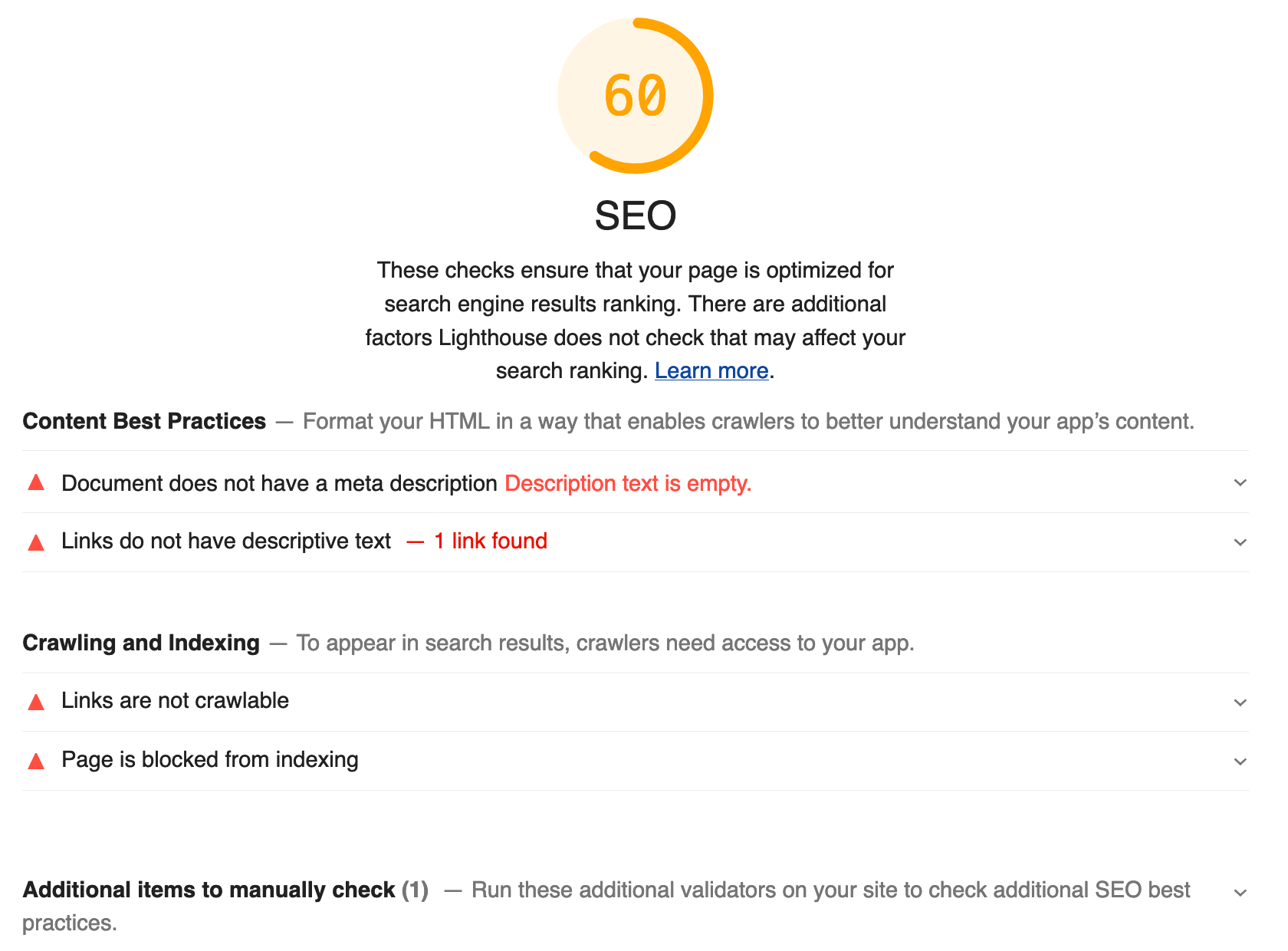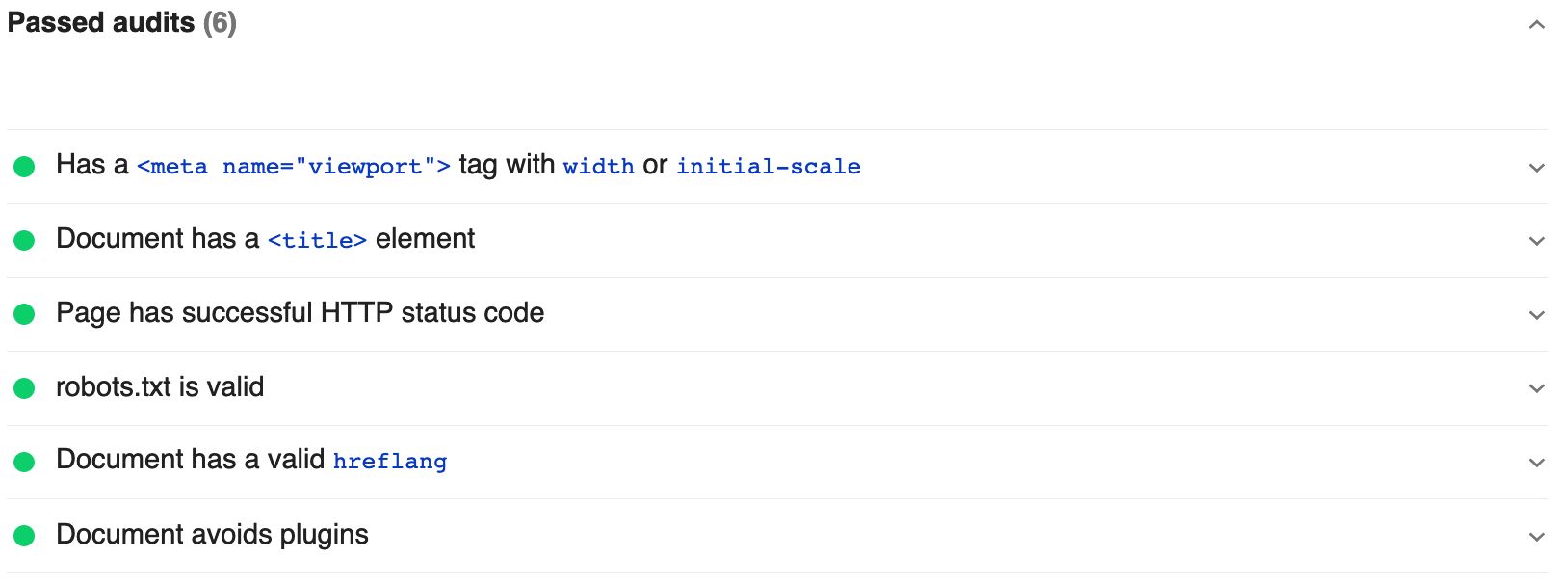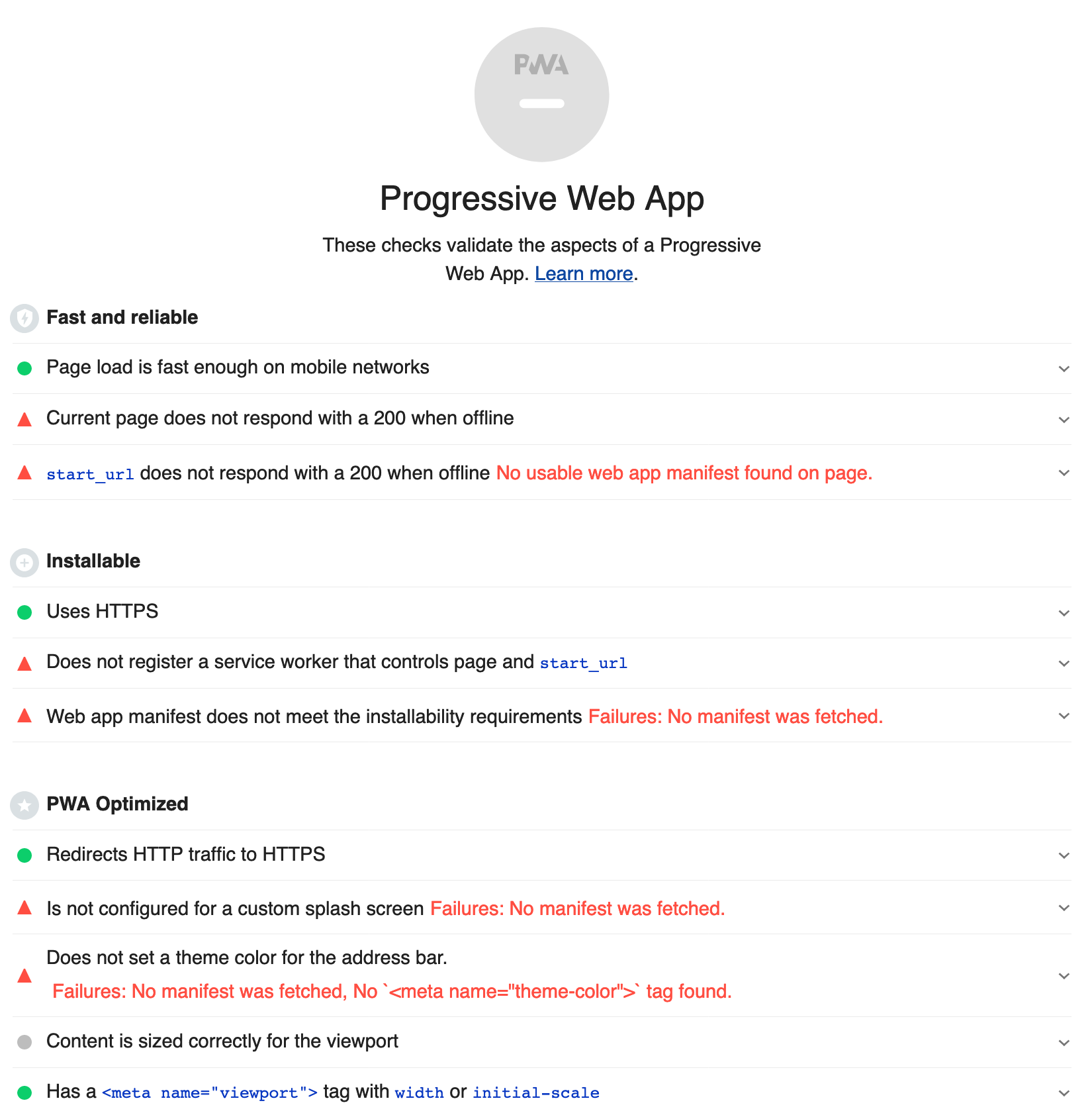How Lighthouse in Tugboat works
When you build a Preview in Tugboat, Tugboat can run Lighthouse performance, accessibility, SEO, and best-practices audits against URLs in your Tugboat Preview. Tugboat displays the results of those audits as Lighthouse Reports in the Tugboat Preview Dashboard.
What is Lighthouse?
Lighthouse is an open-source tool designed to audit web pages and make suggestions on how to improve key metrics. Lighthouse is a developer tool created and maintained by Google. You can use it to identify accessibility, SEO, performance, and best-practices issues, and correct them to improve scores across those metrics. When you run Lighthouse against every Tugboat Preview, you can also use it to spot potential regressions before you merge code.
For more about Google Lighthouse, take a look at its documentation: Google Tools for Web Developers -> Lighthouse.
While Google Lighthouse is an open-source tool that you can manually run against Tugboat Previews, Tugboat’s Lighthouse integration automates this process, and integrates it with the additional tasks you can perform against your Tugboat Previews. When you use Tugboat’s Lighthouse integration to generate your Lighthouse reports, you’ll see a status message on the linked git provider pull request showing whether the reports generated correctly, and providing a link to view the reports
You’ll also be able to view a summary of the reports in the Tugboat Dashboard, and can click into the summary to view more details.
For more on how to view these reports, see: View Lighthouse Reports.
What do Lighthouse reports measure?
Tugboat’s Lighthouse integration uses the default Lighthouse config, which audits five groups of metrics:
However, because Tugboat runs on shared infrastructure, our configuration disables a few server performance metrics that would not provide an accurate representation of your website or web app’s performance.
If you’d prefer to audit other metrics, or disable or change thresholds for specific metrics, you can use a custom Lighthouse configuration in your Tugboat Lighthouse integration.
For more on what these metrics mean, how they’re scored, and how to address issues identified in Lighthouse reports, see: Lighthouse audit documentation.
Lighthouse Performance reports in Tugboat
Lighthouse audits specific performance metrics to determine whether the page is optimized for users to quickly view and interact with page content. Lighthouse performance reports include information on things like:
- First Contentful Paint
- Time to Interactive
- Opportunities to help the page load faster
- Diagnostic details related to performance
You can also view all of the audits that your web app or webpage has passed under the Passed Audits list.
For more on what Lighthouse performance metrics mean, how they’re scored, and how to address issues identified in the Lighthouse performance report, see: Lighthouse performance audit documentation.
Lighthouse Accessibility reports in Tugboat
Lighthouse audits web apps and pages to automatically detect common accessibility issues. Lighthouse accessibility reports include information on things like:
- Contrast ratios
- Names and labels
- Navigation
- ARIA
- Internationalization and localization
- Guidance on additional items to check manually in an accessibility review
You can also view all of the accessibility audits that your web app or webpage has passed under the Passed Audits list.
For more on what Lighthouse accessibility metrics mean, how they’re scored, and how to address issues identified in the Lighthouse accessibility report, see: Lighthouse accessibility audit documentation.
Lighthouse Best Practices reports in Tugboat
Lighthouse performs code health checks of your web app or webpage to help you improve the overall code health of your project. Lighthouse best practice reports include information on things like:
- General best practices
- Improving page security and speed
- Creating a good user experience
- Avoiding deprecated technologies
You can also view all of the accessibility audits that your web app or webpage has passed under the Passed Audits list.
For more on what Lighthouse best practices metrics mean, how they’re scored, and how to address issues identified in the Lighthouse best practices report, see: Lighthouse best practices audit documentation.
Lighthouse SEO reports in Tugboat
Lighthouse audits your webpages and web apps to determine whether your pages are optimized for good search engine results performance. Lighthouse SEO reports include information on things like:
- Content best practices
- Whether search engines can crawl and index your pages
- Whether your pages are mobile-friendly
- Additional things you can check manually to improve your SEO
You can also view all of the SEO audits that your web app or webpage has passed under the Passed Audits list.
For more on what Lighthouse SEO metrics mean, how they’re scored, and how to address issues identified in the Lighthouse SEO report, see: Lighthouse SEO audit documentation.
Lighthouse Progressive Web App reports in Tugboat
Lighthouse audits progressive web apps to validate common issues and confirm your progressive web app is fast, reliable, and installable. Lighthouse PWA audits check for things like:
- Whether your progressive web app is fast and reliable
- Is your PWA installable?
- Whether your PWA is optimized
- Guidance on additional items to check manually
For more on what Lighthouse progressive web app metrics mean, how they’re scored, and how to address issues identified in the Lighthouse PWA report, see: Lighthouse progressive web app audit documentation.